The widget enables your website visitors to calculate their closing costs, capture valuable leads, and (if you have the App) encourages them to sign up and explore all its features.
First, please click on the link below that aligns to your current website provider and obtain your widget code:
- GoDaddy: Please see additional instructions here.
- SquareSpace: SquareSpace Install Instructions - you will need to have a business or commerce plan to install our widget.
- Weebly: Weebly Install Instructions
- Wix: WIX Install Instructions
- Wordpress: Please see this document for self-hosted Wordpress sites.
- For sites hosted by Wordpress.com please see this Wordpress article.
- If you have a different provider, please let us know and we will do our best to assist you (please contact our support team by emailing Support@TitleCapture.com).
After successfully integrating the widget code into your website, the TitleCapture Widget will appear in the lower right corner of your site.

Web developers - please note that our widget is meant to be placed in an absolute position in the lower right hand corner of the screen. It is designed to scroll with the user.
The widget opens up when clicked and provides users the option to:
- Generate an instant anonymous quote
- A login/register button to access the app if you have a full platform access (please contact our support team using their email below if you'd like to switch your widget only access to a full platform).
- Additionally, if your website has buttons where you'd like to place the Instant Quote or the Login/Register button we can help you by reaching out to our support team. Please see their email below.
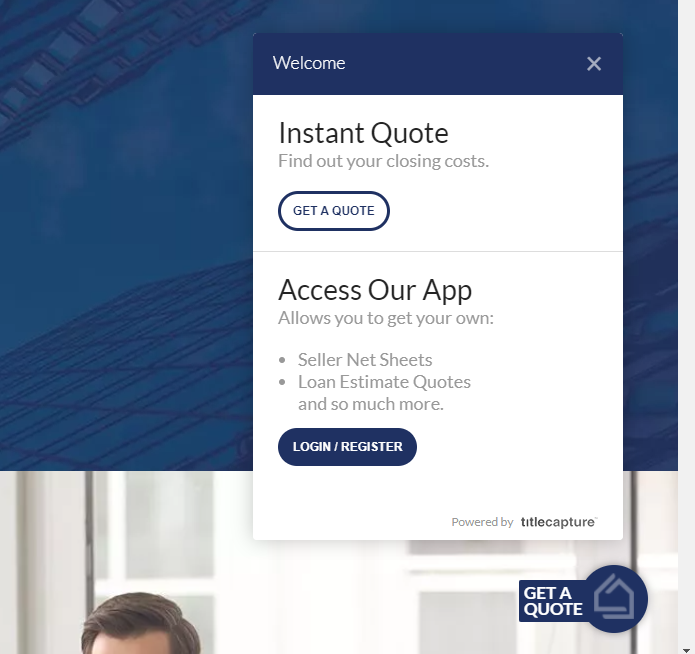
If you need further assistance with the widget, adding the widget functions to buttons on your website or switching your widget only to a full platform/app please contact our TitleCapture Support Team at support@titlecapture.com. We'll be ready to help!
