By adding TitleCapture’s app icon to your home screen, it’ll look just like any other app! 📱Just tap the icon, and you’re instantly in, ready to use powerful real estate tools like title quotes, buyer estimates, and seller net sheets.
iPhone Users: Watch this video tutorial or follow the step-by-step instructions below:
Step-by-Step Instructions for iPhone users:
- Open Safari and go to your TitleCapture URL. (It is usually in the format: yourtitlecompanywebsite.titlecapture.com).
.png?width=688&height=983&name=1%20(3).png)
- Tap the Share Icon (it’s a square with an arrow pointing up) located at the bottom of the screen.
.png?width=688&height=983&name=2%20(4).png)
- In the menu that appears, scroll up until you see Add to Home Screen, and tap it.
.png?width=688&height=983&name=3%20(4).png)
- On the next screen, you can rename the icon (e.g., "Calculator App") if you wish. Once ready, tap Add.
.png?width=688&height=983&name=4%20(4).png)
-
Locate the TitleCapture icon on your home screen and log in with your credentials.

🎉 Boom! The TitleCapture platform is now just a tap away, ready to use anytime—just like a native app!
Android Users: Watch this video tutorial or follow the step-by-step instructions below:
Step-by-Step Instructions for Android users:
- Open Google Chrome on your phone.
- Go to your TitleCapture URL and sign in.
- Tap the three-dot menu in the top-right corner of the browser.

- Select Add to Home screen.

- Click Create Shortcut.

- Then tap Add. (Or, you can rename your App Icon here, before tapping Add).

🎉 And there it is! You’ll find the TitleCapture icon right on your home screen. Just tap it whenever you need access to your tools.
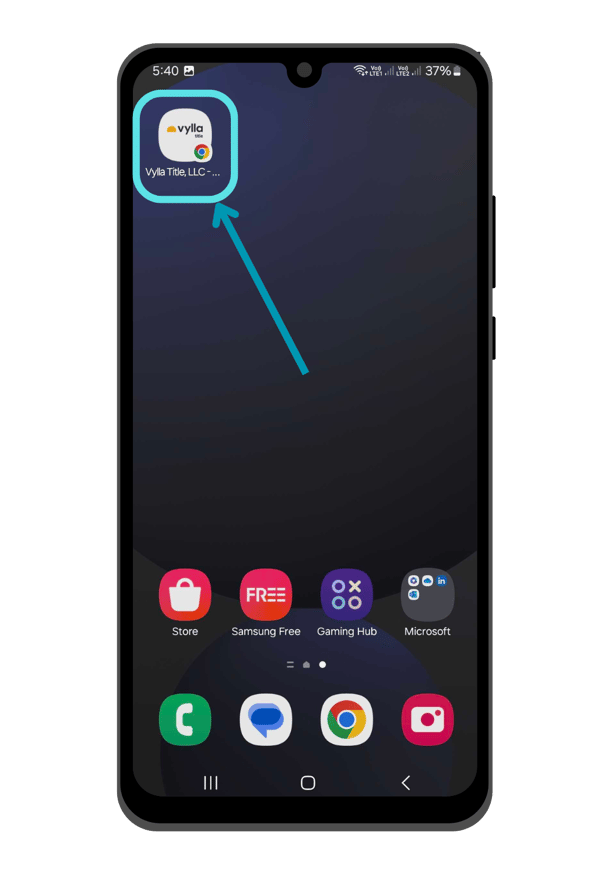
Why Not an App Store App?
We get this question a lot, so here’s the scoop:
- No Downloads Required: By eliminating the need for downloads, we streamline the process, making it simpler and reducing potential hassles.
- No Waiting for App Updates: If we were a native app, you’d need to manually update it to get the latest info. No one has time for that! 🚀
- Real-Time Data Updates: TitleCapture is all about accuracy. Our tools update automatically to give you the most current rates, fees, and calculations.
With TitleCapture’s home screen shortcut, you’re always up-to-date—no downloads, no headaches.
Need Help?
Our friendly support team is just a message away. If you have questions or run into any issues, email us anytime at support@titlecapture.com. We’ve got you covered! 🙌
