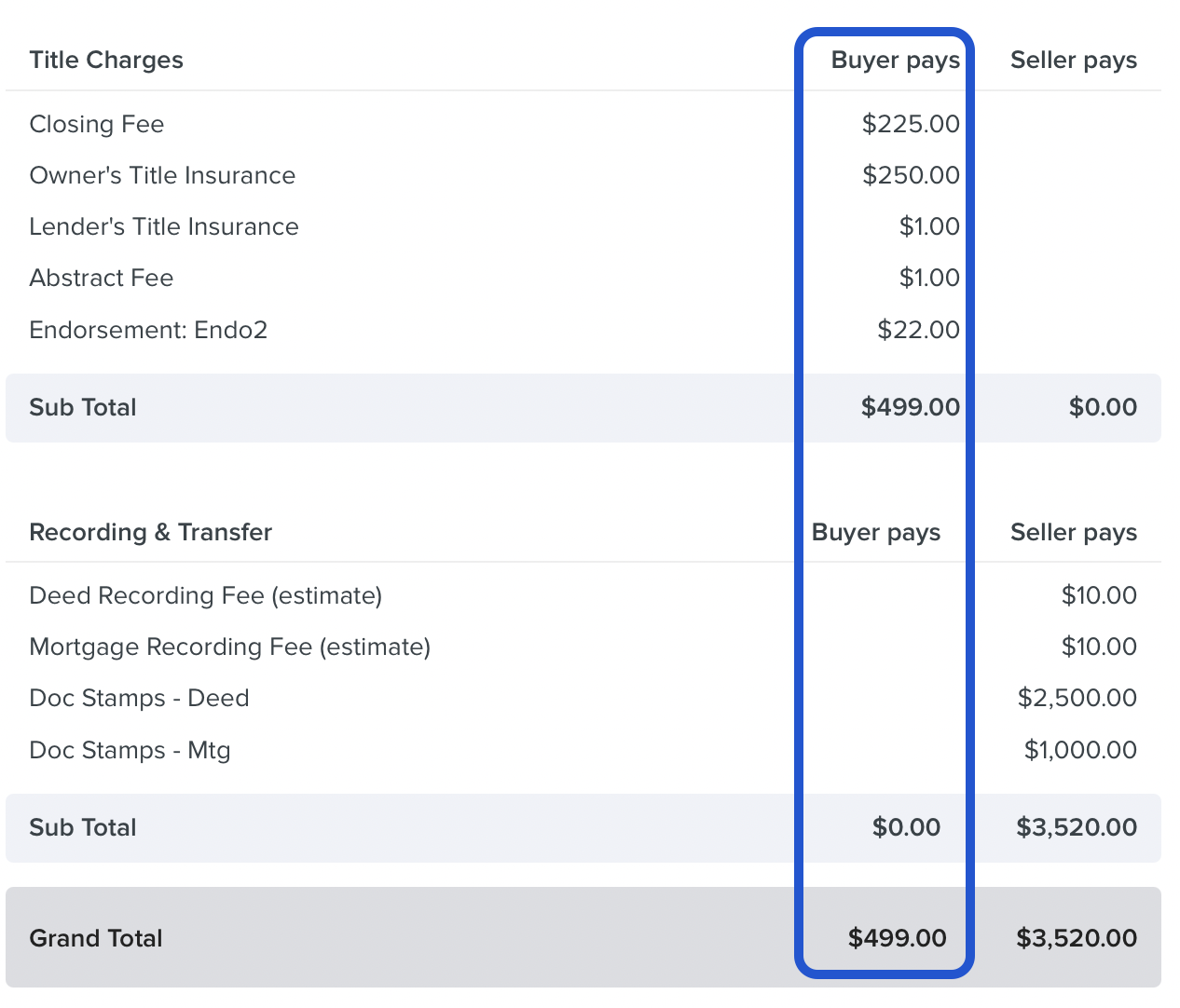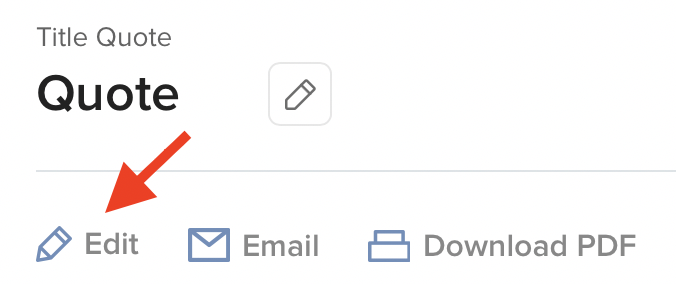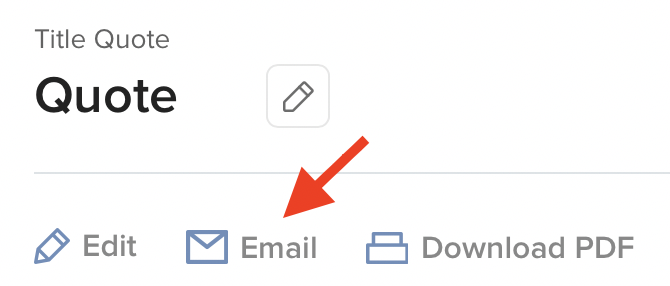This article will show you how to modify your quote results and share results via Email or PDF.
Quote Results:
Your quote results are organized into two main sections: Title Charges (including Title Insurance) and Recording & Transfer fees.
In the Title Quote, Loan Estimate, and Closing Disclosure quote tools, you will find both a Buyer Column and a Seller Column. However, Buyer Tools will display only the Buyer Column, while Seller Tools will show only the Seller Column.
Modifying & Sharing Your Quote
Modifying your Quote: To modify your quote, simply click the Edit button. This will redirect you to the quoting page, where you can easily update or change any details you previously entered, helping you save time and ensure accuracy.
Sharing your quote via Email: You can easily email your quotes or estimates to your desired recipients via email, and personalize your message by adding notes to enhance clarity and engagement.
Sharing a PDF Quote: You can download a PDF version of your quote directly to your device. This PDF will include the profile and contact information of the individual who downloaded the quote or estimate. Additionally, it features co-branding, showcasing both your details and those of any associated realtors and lenders.
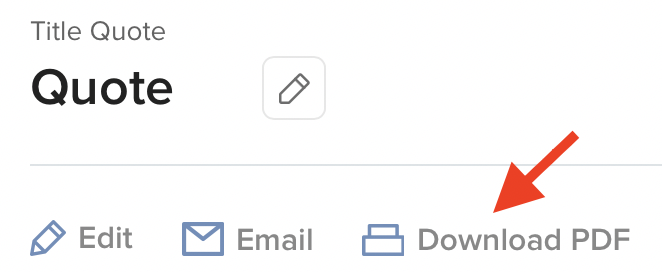
Feel free to contact the TitleCapture Support Team at support@titlecapture.com should you have any questions or clarifications.