
2. Click on the "Clients" tab at the top left.
3. Click on your client's name/s, click on the three dots to the right of the "Signed Up" column, then click on "View Client" to:
All - track their activities (Log-ins and Estimates)
Estimates - to view just the estimates
Add Notes - place notes (can't be seen by the clients)
Notes - view, edit and delete Notes
Orders - track orders
Client Details - view client details
Platform Usage - track estimate and quote tools usage of your clients
Edit - Organize Client details
4. Click on "Export Clients" to download an excel sheet of your contact list.
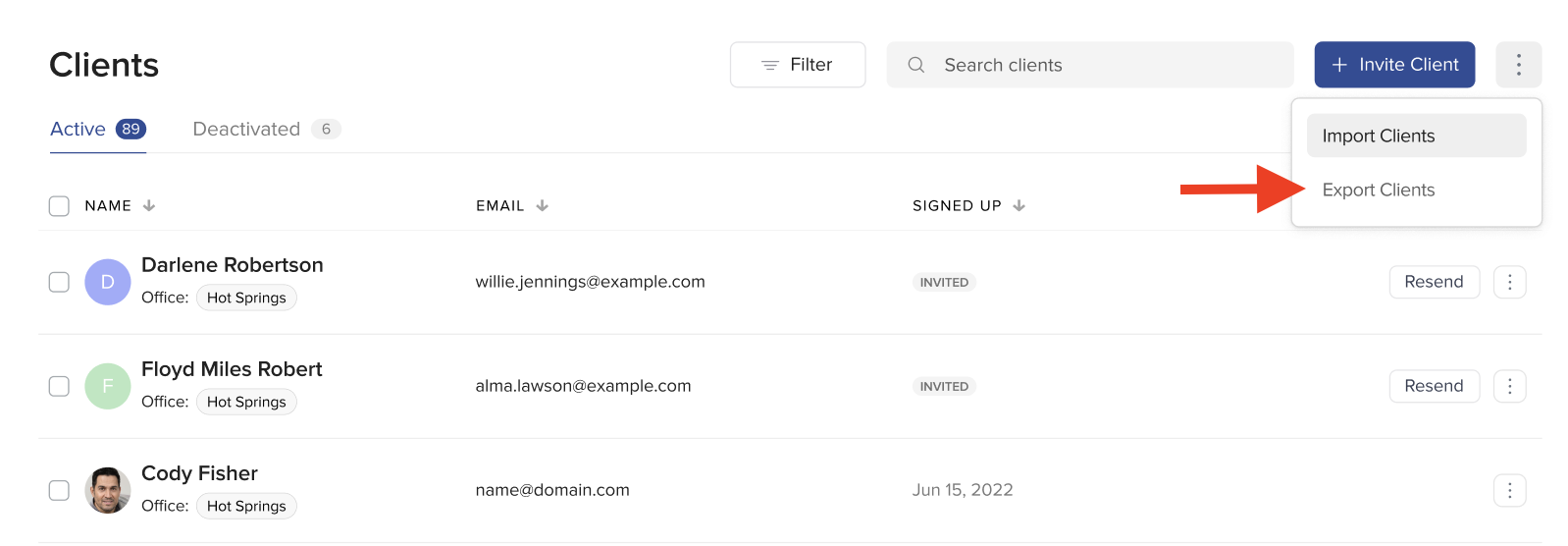
If you need further assistance please send us an email at support@titlecapture.com. We are more than happy to help!
You might also be interested in these related articles:
 Managing Client Invitations: New Features Now Available
Managing Client Invitations: New Features Now Available
 Organizing and Removing Clients
Organizing and Removing Clients
 Enabling Threshold "Big Deal" Notifications
Enabling Threshold "Big Deal" Notifications